# 启动jetlink-cloud微服务版本
企业版支持微服务模式启动JetLinks, 微服务主要将设备管理,认证权限管理进行了分离.
# 后端代码启动
# 获取代码
第一步: 先到个人设置中添加SSH key (opens new window)
第二步: 在终端输入以下命令拉取代码
$ git clone git@github.com:jetlinks/jetlinks-cloud.git
第三步: 更新代码
JetLinks Pro使用git多模块管理,使用此命令更新全部模块.
$ git pull && git submodule init && git submodule update && git submodule foreach git checkout master && git submodule foreach git pull origin master
# 开发
开发之前,你应该对java8,maven,spring-boot,reactor,有一定了解.
推荐使用Idea作为集成开发环境.
推荐使用docker来快速启动完整的开发所需要的相关环境,比如:redis,postgresql,elasticsearch等. 如果无法在开发环境中使用docker. 可使用内嵌方式启动开发环境.
# docker方式启动开发环境
直接在项目目录下运行命令即可:
$ docker-compose up -d
# 启动服务
打开项目,启动每个服务api-gateway-service,authentication-service,file-service,iot-service,visualization-service即可
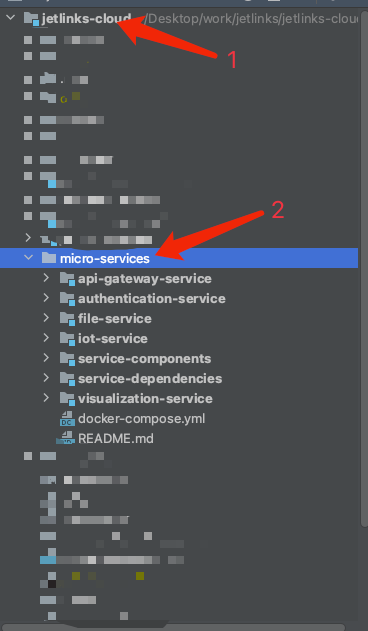
注意:
如何需要添加认证的接口,可以在项目的micro-services文件夹中api-gateway-service模块下的application.yml下配置,不需要认证的接口也在里面配置,
如图:
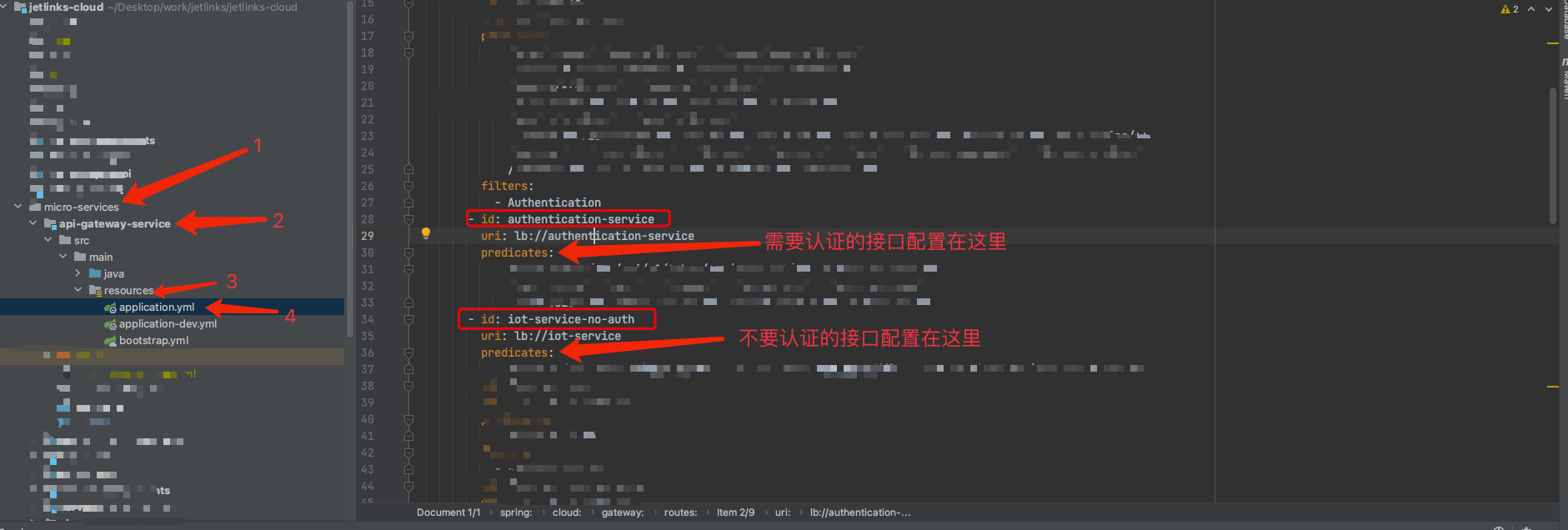
# docker方式启动前端
如果前端不需要改动可以输入以下命令启动前端,本地运行前端 (opens new window)
$ docker run -it --rm -p 9000:80 -e "API_BASE_PATH=http://host.docker.internal:8800/" registry.cn-shenzhen.aliyuncs.com/jetlinks/jetlinks-ui-antd:1.13.0
← 使用docker启动 部署到服务器 →